About Chapters
iSubtitle provides an easy way to “bookmark” your movie with chapters.
A chapter track is a type of text track that provides an index to chapters or sections of your movie. The list of chapters, each of which links to a part of the movie, appears as a title or a pop-up menu in the movie controller.
What kinds of QuickTime movies benefit from a chapter track?
▪ Compilations of movies, such as a film festival program
▪ Audio movies with multiple music selections or movements
▪ Recorded news events
▪ Educational movies
▪ Scientific and medical movies
▪ Any movie of significant length whose content can be divided into definite sections
Adding Chapters to your Movie
Adding Chapters is really easy. Head to the Chapters tab in the Drawer.
Adding Chapters Manually
Just navigate to the time in a movie where you want to add a chapter and hit the + button. Edit the name of the chapter in the drawer.
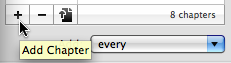
Adding Chapters Automatically
You can add chapters automatically every x minute by using the popup in the bottom right of the window. Just select a time range and all the chapters will be created for you instantly.
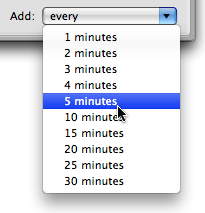
Switching chapters in iSubtitle
You can select the current chapter using the Chapter button on the movie controller. Depending on your application or device this might look a little different.
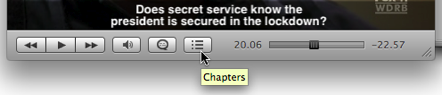
Exporting Chapters
iSubtitle can export the subtitles to a text file.
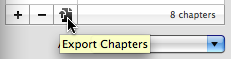
CHAPTER01=00:00:00.000
CHAPTER01NAME=Chapter 1
CHAPTER02=00:03:00.847
CHAPTER02NAME=Chapter 2
CHAPTER03=00:05:05.639